New Updates to Google Classroom
Google has responded to may of our user feedback submissions and has updated Classroom with some very handy options. While I'm sure there are still many things that we'd all like to see, it's nice to see some response to many of our requests. Here is my explanation of the changes:
- Teachers can now control what students are able to do on the Stream. Teachers can allow full access, comment only access or make it so students cannot post at all on the Stream. This is available in the Student section for the teacher.
- Teachers can also "mute" individual students who may need to be restricted from making comments for one reason or another. This can be done in the Stream on a specific student's comment or from the Actions menu in the Student section.
- Also in the Student section in Classroom, teachers can now sort the class names by last name or first name.
- In the Assignments section, teachers can now download grades by each assignment or download all assignments at one time, in one spreadsheet.
- On the Stream, teachers can show deleted items, just in case they accidentally delete something that they need to get information from. These items will still only be visible to the teacher, but it allows to quickly emulate that post if needed.
- For students, there is now an option to mark assignments as Done without actually turning something in via Classroom. This is good in case the student is doing the assignment via other means (e.g., non-digital) and needs to show that they have still completed the assignment.
These are all great improvements, and I'm definitely glad to see that they are showing that they are going to listen to educator feedback and make changes. I can't wait to see what they do next to make it even better!
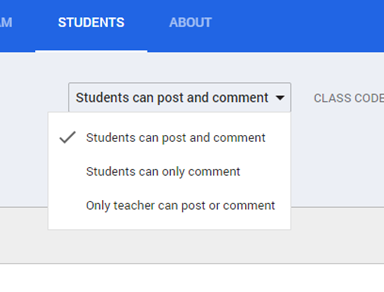






Comments
Post a Comment