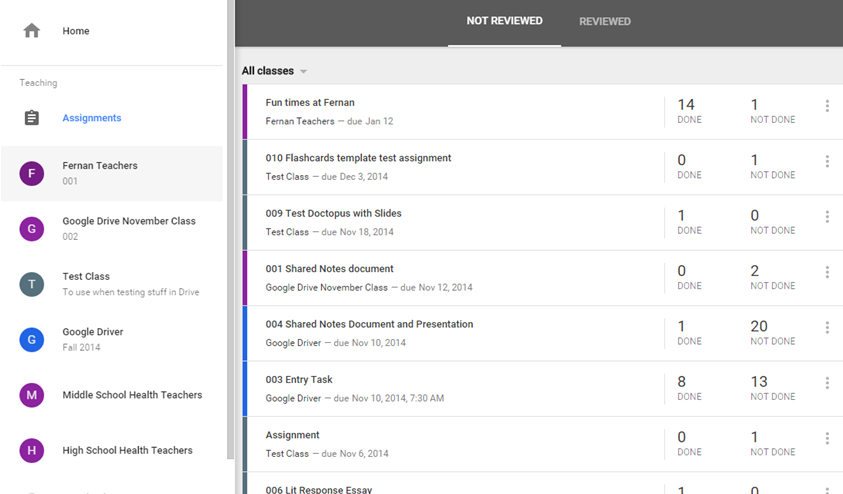Google Chrome - Using the Profile Menu
So, It's been a long time since my last post. I had a busy summer and the start of this school year has been the busiest that I can remember, which makes things go quickly. But in the spirit of the split lives that teachers live, here is a quick guide on using Chrome profiles to manage the important separation that teachers work to maintain between home and school. Why use Chrome Profiles? Chrome allows a user to create separate browser profiles for each google account. This allows users to keep work, school, and/or personal accounts all separate, but still use them at the same time. They will operate independently with their own settings, bookmarks, extensions and more. In other words, there is no need to switch between accounts anymore – all of them can be open at the same time. *In addition, Add-Ons in Google Drive work better when profiles are kept separate (like Goobric). Set Up Profiles: Sign in, or see who is signed into Chrome: When Google Chrome is first o...