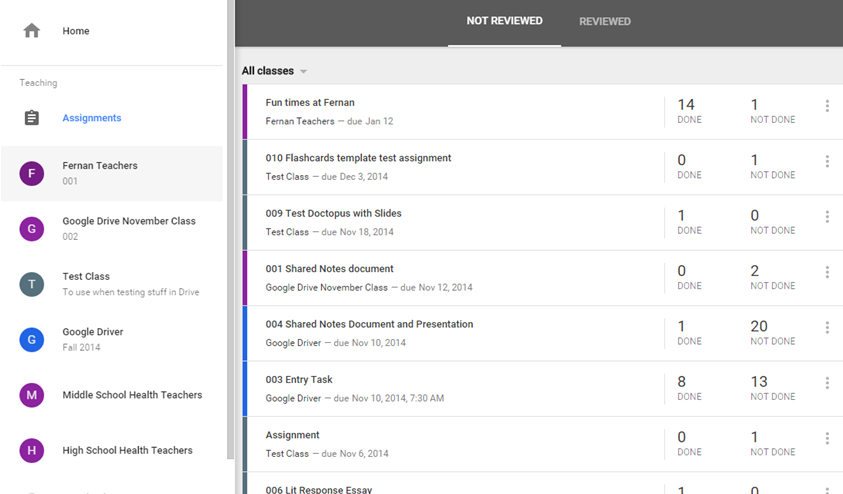Well, it seems as though the folks behind Google Classroom have been listening and making improvements as we get into the start of the second half of the school year. Wednesday of this week, Google announced the newest updates to Classroom , which include a new iOS and Android app. Today, though, I'm going to specifically mention the things that they've done to boost the teacher experience in Classroom. Assignments for Teachers: In the student version of Classroom, there is an option for students to view all of the pending assignments that they have for all of their classes. For the teacher, however, we used to have to go to each class to see what assignments are pending and how many students have completed them. Now, we have our own Assignments section (actually two of them...one for our teaching classes and one for the classes that we are enrolled in as students). Here, we get to see all the pending assignments for all of our classes and the number of students who have...