Google Classroom Updates for Teachers
Well, it seems as though the folks behind Google Classroom have been listening and making improvements as we get into the start of the second half of the school year. Wednesday of this week, Google announced the newest updates to Classroom, which include a new iOS and Android app.
Today, though, I'm going to specifically mention the things that they've done to boost the teacher experience in Classroom.
Today, though, I'm going to specifically mention the things that they've done to boost the teacher experience in Classroom.
Assignments for Teachers:
In the student version of Classroom, there is an option for students to view all of the pending assignments that they have for all of their classes. For the teacher, however, we used to have to go to each class to see what assignments are pending and how many students have completed them. Now, we have our own Assignments section (actually two of them...one for our teaching classes and one for the classes that we are enrolled in as students). Here, we get to see all the pending assignments for all of our classes and the number of students who have completed each one as well. Just like the students, teachers can click each individual assignment and that will take them to the assignment description page(s) where teachers can look at the class roster and find the specific student(s) who have turned-in/not turned-in the assignment.
Archive Classes
Another really great improvement, which is very timely right now, is the ability to archive classes. When we're done with a class, instead of deleting it and forever losing all of that data, or just leaving it there to clog up the dashboard, teachers can archive the class. This will save all of the data, including submission history for all the assignments and record of missing/late assignments but will move the class to the archived area and it won't show up on the dashboard. However, be sure to only do this when the class is truly over. Once it is archived, teachers and students can access the documents associated with that class in Drive, but can no longer add assignments, turn in assignments, or change anything about that course.
As we go along, I'm hopeful and grateful to see that Google is constantly evolving this tool to make it better for teachers and students. I can't wait to see what they'll do next...hopefully it involves a co-teaching feature, or something like that! :)
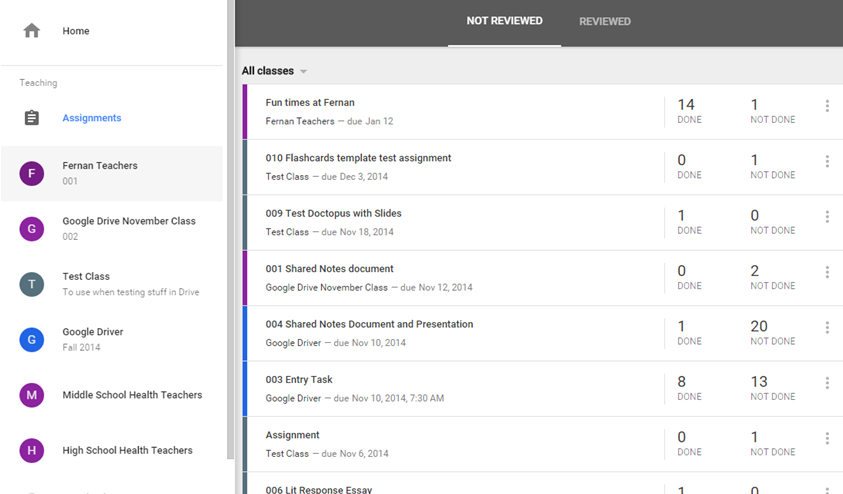



Comments
Post a Comment